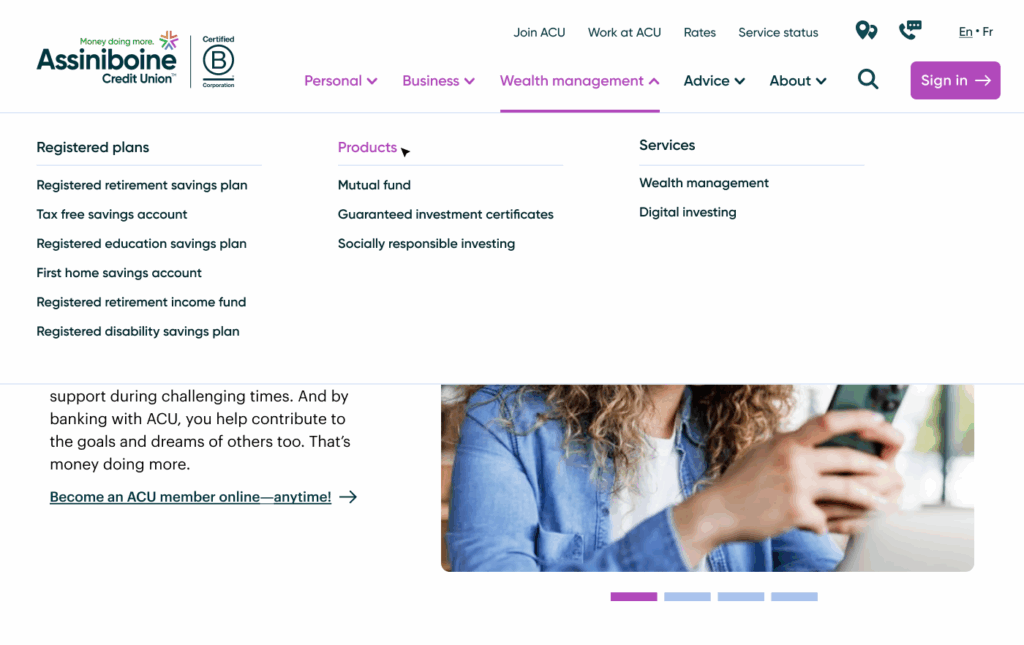Accessible navigation
Accessible navigation requires clear titles, skip links, breadcrumbs, and intuitive focus order. Consistency, multiple navigation paths, and predictable behavior ensure users—especially those using assistive technologies—can efficiently locate, orient, and interact with website content.

Navigation and user orientation
Location
All pages must have an HTML title that describes its topic or purpose. This is the first step in helping a user navigate a website. Ideally, information about the user’s location within the site is also presented in the content and visual presentation. child pages.
Skip links
Once a user lands on a webpage, they need to be able bypass any blocks of content that are repeated on multiple pages. The most basic implementation of this would be to provide a “Skip to Content” link as the first element on each webpage. This allows a user who is reliant on a screen reader or similar technology to immediately get to the content they are looking for, and avoid wasting time listening to the screen reader read out everything else in the way of that content. However, beyond skip to content links, consider what other blocks of content might benefit from such an approach.
Note, that these links do not necessarily have to be presented visually, since they are typically relied on by screen reader users. However, be careful not to use any CSS method which might cause a screen reader to disregard them entirely (such as “display: none;”).

Focus order
A webpage needs to be navigable sequentially using the keyboard tab command. The focus order should be intuitive, while preserving meaning and operability.
Multiple paths
Webpages should be locatable and navigable in more than one way. Provide multiple mechanisms for users to find content, navigate, and determine where they are.
Consistency
The navigation mechanisms on a webpage should be consistently positioned and repeated throughout the site. Furthermore, components that have the same functionality should be identified and named consistently.
Change of context
No dramatic changes to the content of a page should ever take place without the user knowingly initiating such a change. Furthermore, a user must be advised in advance if adjusting a setting to the interface might initiate such a change. If possible, the user should have the ability to disable such a feature.
Predictability
A website’s navigation should never behave like a malfunctioning time-machine. Users should be able to confidently predict where a link will take them, and immediately recognize wherever they arrive.