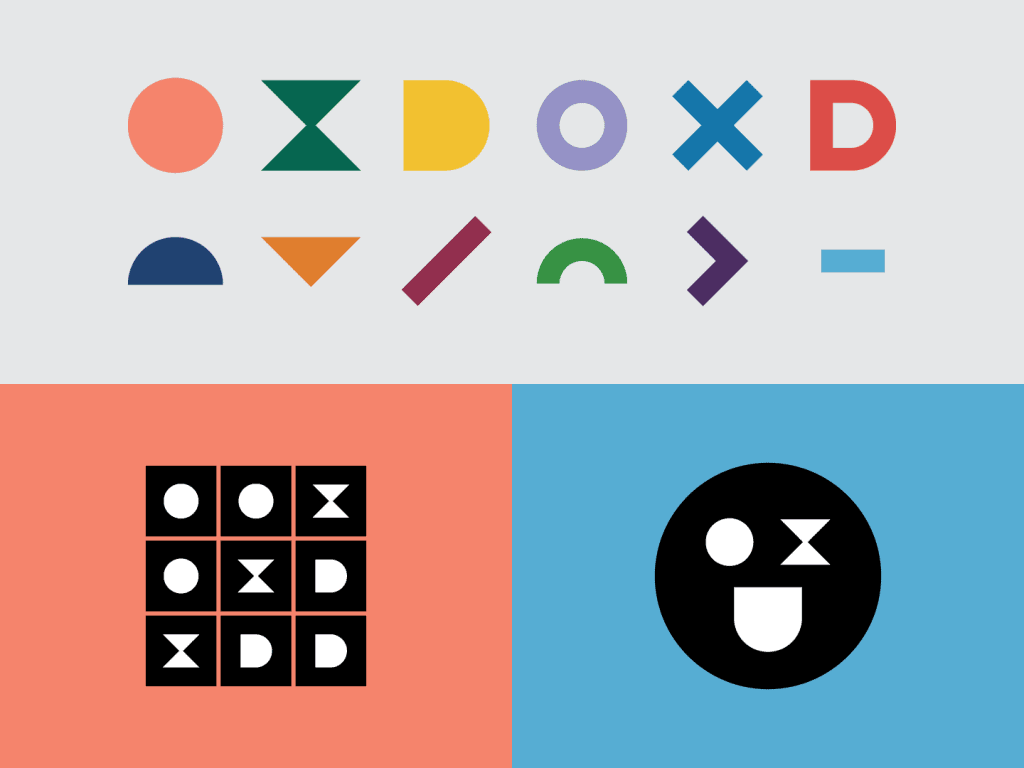Intro to typesetting
Font size for accessibility depends on typeface, context, and environment. Digital text must be resizable by users; print requires larger x-heights and careful sizing, especially for elderly or visually impaired readers.

How big does it need to be?
Dictating a specific font size as the standard for accessibility is difficult, if not impossible. Each typeface and its usage is unique. Different fonts at the exact same point size will have letterforms of differing sizes. Even if the cap-height of the letterforms is exactly the same in two fonts, one may look larger or smaller based on a number of factors including x-height and weight.
Furthermore, output quality, viewing distance, lighting, and other environmental factors will also have an effect. Lastly, point size must also be considered in relation to the line length of the content.
Digital
When typesetting for digital media, the single most important size consideration is to design in such a way that the user can easily increase the text size to their own liking. This is done in the browser by adjusting the zoom settings. Use the standard font sizes for the platform or system you are working on, and test to make sure the user can increase the size of every text element without compromise.
When typesetting for printed media, text size cannot of course be made changeable for the user, and so extra care and consideration need to be taken. Most printed material has body text that has been typeset between 8 pt to 12 pt, yet organizations advocating for the visually impaired often recommend anywhere from 12 to 24 pt body copy. If you are designing for an audience that includes the elderly, avoid using any fonts with an x-height smaller than 1.5 mm even for fine print. As a point of reference, consider that “large print” publications typically have an x-height that measures from 3 to 5 mm on the printed page.
Featured case study
OXD Identity, Website and Collateral
OXD’s materials prioritize inclusivity and accessibility by using plain language, diverse visuals and WCAG AA-compliant design.